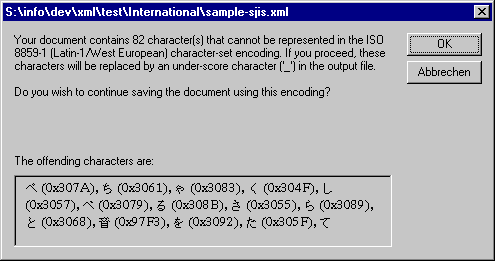Unfortunately these Windows versions do not include full Unicode capabilities on the operating system layer. Instead support for non-roman writing-systems is provided through so-called code-pages that contain all the required characters mapped to either the available byte-values in the range of 0x80 to 0xFF (in case of single-byte systems, such as Cyrillic or Hebrew) or as double-byte values, where the first most significant bit of the first byte is typically used to indicate that this is a so-called "wide character" (in case of CJK writing-systems). Therefore we are providing a special Windows 95/98/ME version of XML Spy that is automatically installed whenever you are using the Setup program on these operating systems. This version of XML Spy supports the following code-pages for viewing and editing XML documents (for excellent background information about code-pages please refer to http://czyborra.com/charsets/codepages.html):
Whenever you open an XML file, XML Spy detects the character-set encoding used in that file, expands the file to an internal full Unicode representation and then transforms the document to a code-page supported by Windows 95/98 in order to enable viewing and editing of the document. In most cases this process will be entirely automatic, as the available ISO-8895-x encodings as well as some of the CJK encodings often correspond with a certain code-page. However, if you open a Unicode encoded file (e.g. UTF-8 or UTF-16) XML Spy will be unable to determine which code-page to use and will thus bring up a dialog that asks you to specify a code-page to be used for editing. In order to correctly view and edit a Unicode file under Windows 95/98/ME it is extremely important that you use this dialog to:
If the file contains any characters that are not available in the selected code-page, the user will receive an error message including a detailed list of offending characters before they will be replaced by a '_' (under-score).
We therefore highly recommend using only the Windows NT/2000 version of XML Spy for editing XML files that make full use of Unicode! |
© 2000 Altova |